A couple of weeks ago at DockerCon we showed off a new feature that we are building – Docker Dev Environments. Today we are excited to announce the release of the Technical Preview of Dev Environment as part of Docker Desktop 3.5.
At Docker we have been looking at how teams collaborate on projects using Git. We know that Git is a powerful tool for version control of source code, but it doesn’t solve a lot of the challenges that exist when developers try to collaborate. Developers still suffer with ‘it works on my machine’ when they are trying to work together on changes as dependencies can differ. Developers may also need to move between Git branches to achieve this and often don’t bother, simply looking at code in the browser rather than running it. This means they lack the context and the tools needed to really validate that the code is good and that this collaboration is all happening right at the end of the creation process.
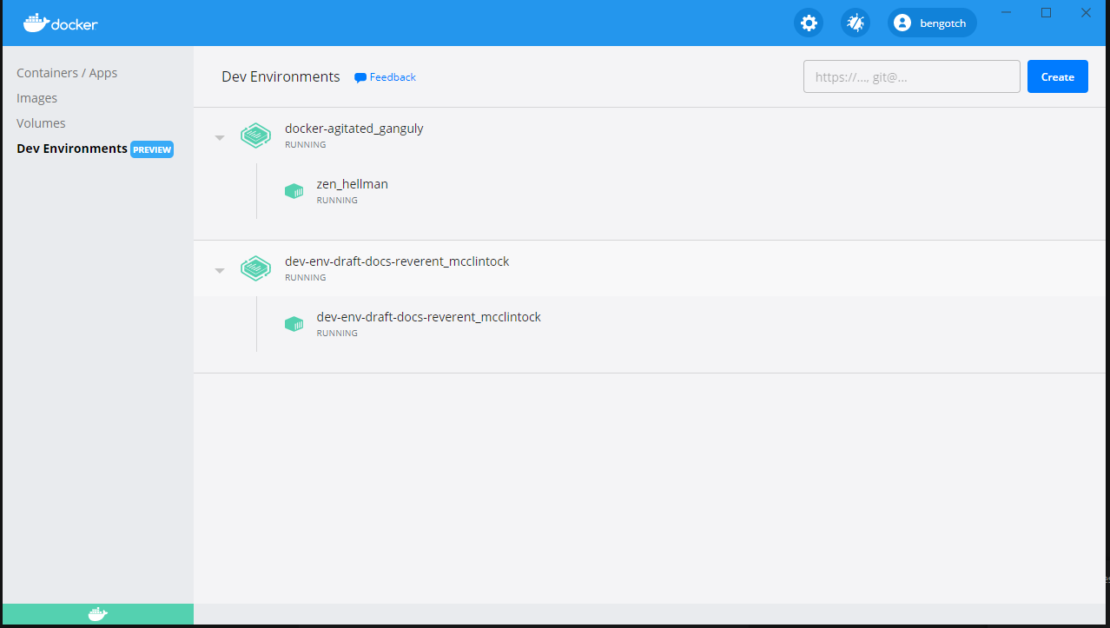
To address this, we are excited to release our preview of Dev Environments. With Dev Environments developers can now easily set up repeatable and reproducible development environments by keeping the environment details versioned in their SCM along with their code. Once a developer is working in a Development Environment, they can share their work-in-progress code and dependencies in one click via the Docker Hub. They can then switch between their developer environments or their teammates’ environments, moving between branches to look at work-in-progress changes without moving off their current Git branch. This makes reviewing PRs as simple as opening a new environment. Dev Environments use tools built into code editors that allow Docker to access code mounted into a container rather than on the developer’s local host. This isolates the tools, files and running services on the developer’s machine allowing multiple versions of them to exist side by side, also improving file system performance! And we have built this experience on top of Compose rather than adding another manifest for developers to worry about or look after.
With this preview we provide you with the ability to get started with a Dev Environment locally either by using our one click creation process or by providing a Compose file as part of a .docker folder. This will then allow you to run a Dev environment on your local machine and give you access to your git credentials inside it. With Compose you will be able to use the other services related to your Dev Environment, allowing you to develop in the full context of the application. We have got our first part of the sharing experience for team members as well, allowing you to share a Dev Environment with your team for them to see your code changes and dependencies together in just one click.
There are some areas of the first release that we are going to be improving in the coming weeks as we build the experience out to make it even easier to use.
When it comes to working with your team, we will be improving this to make it easier to send someone your work-in-progress changes. Rather than having to create a unique name for your changes each time, we will let you instead share this with one click – keeping everything synced automatically via Docker Hub for your team. This means your team can see your shared Dev Environment in their UI as soon as you share it. They will also be able to swap out the existing services in their Compose stacks for the one you have shared, moving seamlessly between them.
We know that developers love Compose and that we can leverage compose features to make it easier to set up your Dev Environments(things like profiles, setting a gopath, defining debug ports, supporting mounts etc). We will be extending what we have in Compose over the coming weeks, if there are particular features you think we should support please let us know!
We will also be looking at other areas of the experience like support for other IDEs, new creation flows and better ways to set up new Dev Environments.
Lastly we will be looking at all the feedback you as a community give us on other areas we need to improve! If you have feedback on these items or have other areas you think we should be focusing on ready for our GA release, please let us know as part of our feedback repo.
We are really excited about the preview of Dev Environments! If you want to check them out simply download or upgrade Docker Desktop 3.5 and check out the new preview tab. To get started sharing Dev Environments with your team and moving your feedback process back into development rather than at the time of review, upgrade to one of Docker’s team plans today.

Feedback
0 thoughts on "Tech Preview: Docker Dev Environments"